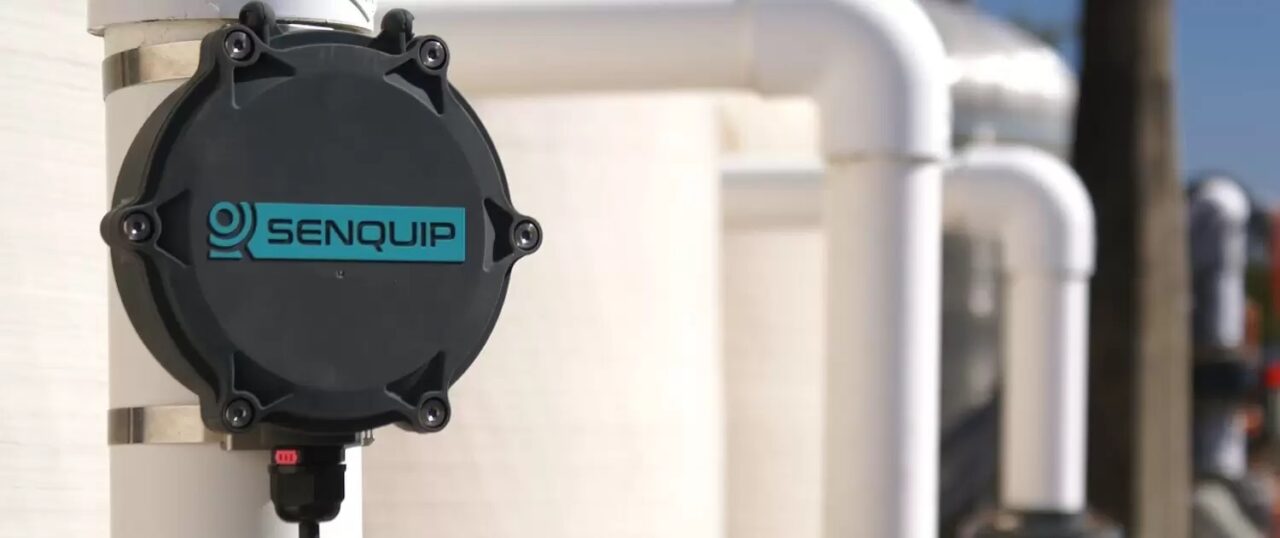Effective planning for a new intercom system is essential when it comes to commercial property security. With various options on the market, selecting the right intercom equipment is only the first step. A well-chosen system should seamlessly integrate with other security measures, such as CCTV or access control systems, to create a comprehensive safety network. Additionally, understanding local regulations is crucial to ensure compliance and avoid potential issues down the line. These factors are key in creating a robust and efficient communication system tailored to the unique needs of commercial properties. In this article, we dive deeper into these new intercom system considerations for commercial property owners. We’ll cover important aspects like leading intercom brands, integration capabilities, and specific requirements for areas like Newcastle, NSW. With this information, business owners can make informed decisions that enhance property security, streamline communication, and support smooth day-to-day operations. For example, in the image above, the Dahua Entrance and Exit Control Intercom System is integrated with an Access Control solution for a car parking area. When planning an intercom system, consider the following features to ensure the system meets your specific needs: Integrating intercoms with other security systems ensures a unified and efficient approach to communication and safety: An effective communication system often requires intercom integration with Public Address (PA) systems: Planning a new intercom system for an office, school, or industrial facility involves many considerations, from selecting the right type of system to ensuring seamless integration with other security systems. It’s also vital to comply with local regulations in Newcastle, NSW, and factor in long-term scalability and maintenance. Leading brands like Aiphone, Dahua, Hikvision, and Bticino offer advanced, integrated solutions that can enhance communication and security across various facilities. By consulting with experts and tailoring the system to your specific needs, you can ensure a future-proof, efficient, and compliant intercom solution. For more information on designing and installing an intercom system for your facility in Newcastle, feel free to contact our experienced team. We offer an extensive selection of security cameras, alarms, CCTV, intercom, PA systems and access control management systems that can be conveniently operated using user-friendly smartphone apps. With this feature, you can enjoy advanced and effortless management of your security solutions right at your fingertips. Get in touch to learn more about how an integrated Intercom solution can help your business! Considerations When Planning a New Intercom System for an Office, School, or Industrial Facility
When planning a new intercom system for an office, school, or industrial facility, a range of factors must be taken into account to ensure optimal functionality, security, and compliance.
1. Assessing Facility Requirements
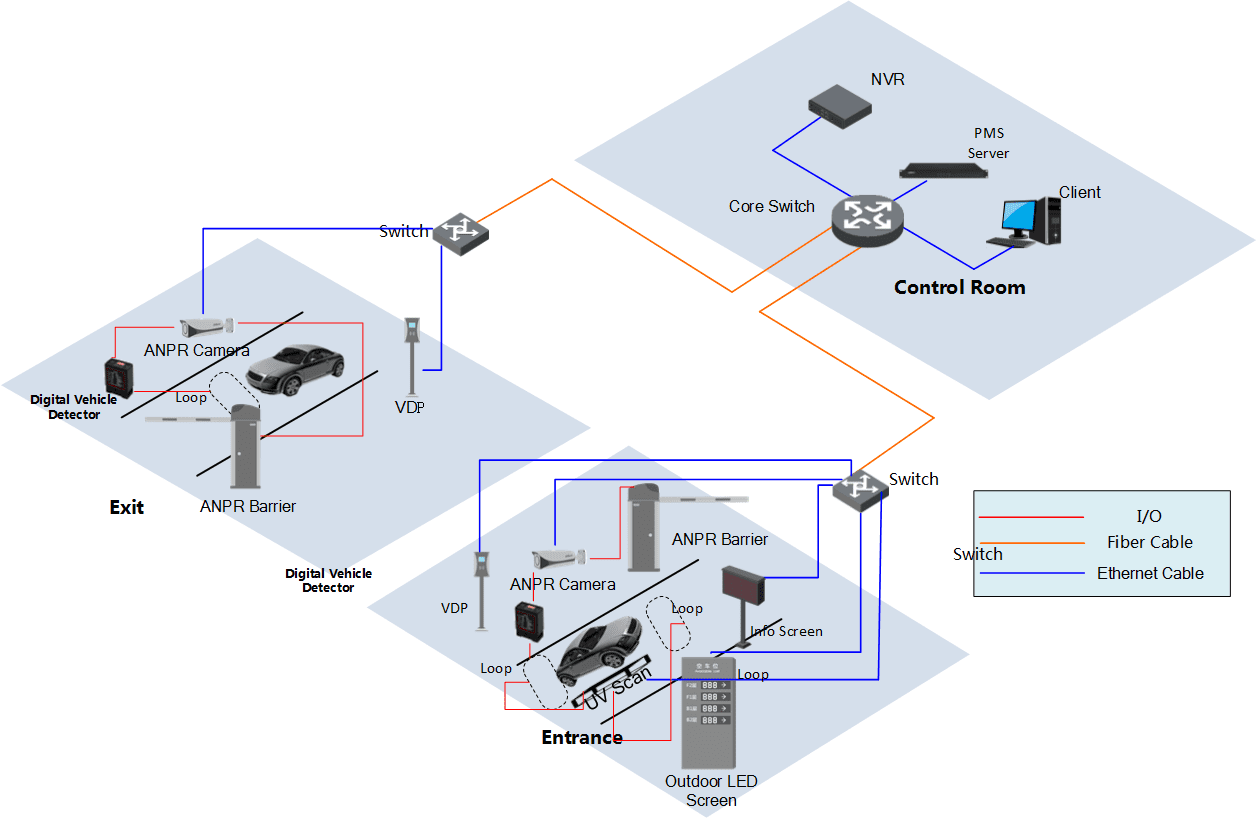
2. Types of Intercom Systems
3. Leading Intercom Brands
5. Integration with Other Security Systems
6. Integration with PA Systems
7. Regulatory and Local Council Requirements in Newcastle, NSW
Conclusion

AVE Technologies are your local Hunter Valley, Newcastle, Central Coast, and regional NSW’s commercial electrotechnology experts who can design, build, and deploy your Intercom solution.
Mark Savage
What Is The Best CCTV System For Australian Commercial Properties?
Commercial properties, from retail stores to office buildings, are often vulnerable to security threats like vandalism and theft.
Implementing robust security measures is crucial to effectively protecting assets and ensuring the safety of employees and customers. Closed-circuit television (CCTV) systems are popular for their continuous monitoring capabilities, providing a significant security advantage at a cost generally outweighed by the benefits.
This article will summarise the best commercial CCTV systems in the 2024 market
What Are CCTV Systems
CCTV is a camera network that records and broadcasts footage for security monitoring. These systems are versatile, offering real-time surveillance and playback options. They typically include cameras, monitors, recording devices, and in most cases these days, include advanced features like night vision displayed in colour, motion detection providing push notifications to key personnel where required and also face and licence plate recognition through the use of AI which AVE Technologies can effortlessly integrate into other systems providing automatic access, text messaging services and other applications to suit the end users preference. Not only does this technology help deter potential intruders and provide crucial evidence in the event of a security breach, it also gives the end user more access to the most valuable resource of all….time.
Selecting the Right CCTV System For Your Business
With a vast array of CCTV systems in the market, choosing the right one for your commercial property can be daunting. Here’s what you should look for to make an informed decision:
- High-Definition Video Quality: Ensures that the footage is clear and usable.
- Night Vision with enhanced WDR and colour technology: Essential for maintaining security during non-daylight hours and identifying key features during events with the best possible detail.
- Remote Viewing Capabilities: This allows you to monitor your property from anywhere in the world with access to the Internet, most importantly securely.
- Motion Detection and Alerts: Notifies you of any activity, enhancing security response times.
- Weatherproof and Vandal-Proof Cameras: They ensure durability and uninterrupted operation under various environmental conditions and also ensure longevity on investment.
Popular Commercial CCTV Systems
Today’s market is flooded with numerous brands promoting their CCTV systems, making it challenging to identify the best options. Consulting with local security experts can clarify and guide you on what features and brands to consider based on your unique requirements. CCTV brands that are well-suited for commercial purposes, ensuring reliable security for businesses that we often use, are:
- TVT
- AXIS Communications
- IDIS
- Avigilon
- Dahua
- Hanwha
Commercial CCTV System Features
When selecting a CCTV system for your commercial property, including all necessary features upfront is crucial, as adding features later may not be feasible. Essential features to look for in top-quality commercial CCTV systems include:
- HD Quality Video: Provides clear, detailed images.
- Night Vision: Essential for capturing clear footage in low light conditions.
- Remote Viewing/Controlling: You can monitor and control the system remotely.
- Motion Detection and Alerts: Detects movement and notifies you of any activity.
- Weatherproofing: Ensures the cameras can withstand various weather conditions.
- Vandal Proofing: Protects the system from tampering or damage
These features contribute significantly to the effectiveness and reliability of your security system.
Pro Tip: We extensively cover the above topics in another article, CCTV Security System Buying Guide For Australia, which we highly recommend you read.
Pricing for Business Security Systems
A security system’s complexity and cost can vary as much as the businesses it protects, integrating multiple components into a cohesive setup. It’s best to consult with security professionals like us for precise pricing and tailored solutions. We can offer free estimates, allowing a clearer understanding of the costs involved without commitment.
As a rough guideline, a standard business-grade CCTV security system for a small business will cost around $3,000 – $5,000 for an NVR and 4 cameras (cost is based upon installation complexity and number of cameras required). However, depending on the system’s scale and sophistication, you could find systems ranging from $5,000 to more than $100,000.
Consider the number of cameras needed, their specifications, and your premises’ overall security demands. Also, additional ongoing costs such as monitoring and maintenance, which are crucial for ensuring the system’s effectiveness, especially when the property is unoccupied, should be considered. These factors will influence both the initial setup cost and the long-term operational expenses.
Pro Tip: Read our article, Recommendation Locations For Business CCTV Cameras, to understand how many cameras your premises may need.

“At AVE Technologies, we have the experience and training to ensure you get a top-quality CCTV camera system. We also offer free on-site evaluations and demonstrations of our CCTV camera products.”
Fixed & Recurring Pricing
Understanding the pricing of CCTV security systems involves recognising the mix of one-time, upfront costs and ongoing, recurring charges.
Companies may offer lower initial costs but compensate by increasing monthly fees. For example, a system priced at $2,500 by one provider might be available for $2,000 from another but with higher monthly fees of an additional $25 to $50. Additionally, the shift towards internet cloud-based systems tends to reduce initial costs while increasing recurring charges. It’s crucial to thoroughly understand any CCTV security system’s upfront and recurring costs before proceeding with a contract.
CCTV System Warranty
Like any electronic product, commercial CCTV systems can experience breakdowns or malfunctions. However, this should be infrequent with high-quality brands. Despite the rarity of such issues, choosing a CCTV system backed by a solid repair warranty is wise. The industry standard for warranties is typically one year. Still, some reputable brands may offer extended warranties that last several years, providing additional peace of mind and protection for your investment.
Professional CCTV Camera Installation
Professional CCTV camera installation is critical in ensuring your security system functions optimally. Proper installation by trained and licenced technicians can help maximise the coverage of the monitored areas, ensuring that all components are correctly configured and fully operational. Here are some key aspects of professional CCTV camera installation:
- Site Assessment: Professionals start by thoroughly assessing your property to determine strategic locations for cameras that cover all critical areas without leaving blind spots.
- Correct Positioning and Angling: Cameras must be positioned and angled correctly to capture the intended areas. Technicians will ensure that cameras are set up to avoid obstructions and to optimise the field of view.
- Wiring and Connectivity: Ensuring that all wiring is securely and discreetly installed is vital for aesthetics, functionality, and system reliability; this includes properly routing cables and securing connections to avoid tampering or damage. AVE Technologies highly recommends avoiding the use of wireless camera systems due to system security, potential network breaches, and system reliability.
- Configuration and Testing: After physical installation, cameras must be configured with the network and tested to ensure they capture and record as expected. This includes adjusting settings such as resolution, frame rate, and motion detection and also focusing heavily on network architecture and security to avoid network latency and unwanted security breaches.
- Training and Support: Once installation is complete, you will want training on how to use the system effectively, including how to access live and recorded footage, configure settings, and receive alerts.
- Ongoing Maintenance: As part of your package, you might want maintenance services, including regular checks and updates, to ensure the system continues to operate correctly over time.
“Professional installation ensures not just the physical setup but also comprehensive integration into your existing security measures, tailored to meet specific security needs of your premises. By hiring experienced technicians, you benefit from their expertise in system design and functionality, which can help prevent potential issues down the line and enhance the overall effectiveness of your security system.”
We hope this article helps you choose the best CCTV system for your property. Keep in mind that no one system is suitable for every application. If you are in regional NSW, contact AVE Technologies today to book a no-obligation consultation on commercial security cameras for your commercial building or site.

AVE Technologies are your local Hunter Valley, Newcastle, Central Coast, and regional NSW commercial CCTV experts who can design, build, and deploy your CCTV security solution.
We offer an extensive selection of security cameras, alarms, CCTV, intercom, PA systems and access control management systems that can be conveniently operated using user-friendly smartphone apps. With this feature, you can enjoy advanced and effortless management of your security solutions right at your fingertips.
Get in touch to learn more about how a CCTV solution can help your business!
Your first step should be to obtain some advice and investigate what CCTV system will best suit your premises and why you need CCTV before you invest! Working out the ‘why’ will help narrow down what key features your Surveillance System requires. Implementing CCTV security cameras for business premises offers several advantages, from enhancing security to operational efficiency. In summary, CCTV security cameras are a multifaceted solution that goes beyond mere surveillance. They provide a proactive approach to security, offering both deterrent effects and practical benefits for business operations and management. CCTV systems are available in diverse configurations (catering to different needs and budgets), usually encompassing security cameras and a recording system. These CCTV cameras capture and store footage of designated areas, providing a record for potential reference in the event of unforeseen incidents. Depending on specific requirements, one can opt for IP, analogue, or wireless systems. The choice of system hinges on your specific requirements and financial considerations. IP, or Internet Protocol, systems comprise cameras linked to a Network Video Recorder (NVR) through an Internet network. These IP network cameras can record and compress video data before it reaches the NVR, where it is stored and can be accessed for playback when required. Many contemporary IP systems employ Power over Ethernet (PoE), an innovative security system feature providing both power and data from the NVR to the camera through a single cable. This plug-and-play functionality facilitates the setup of a video security system, making it accessible to a broad audience. IP security camera systems, also known as IP Kits, have rapidly gained popularity due to their provision of high-resolution videos and images and the convenience of remote access to live cameras via smartphones, computers, or tablets. IP CCTV Advantages: IP CCTV Disadvantages: Analog CCTV security systems transmit and record video data in an analog format before sending it over coaxial cable to a Digital Video Recorder (DVR). The DVR then transforms this analog data into a digital format, compresses it, and stores it on a hard drive for subsequent playback. Certain contemporary DVRs can connect to the Internet, allowing live monitoring and playback over a network. Analogue CCTV Advantages: Analogue CCTV Disadvantages: A wireless security system establishes a connection with the NVR via WiFi or a wireless network. It’s important to emphasise that wired power is required for each camera. Wireless CCTV Advantages: Wireless CCTV Disadvantages: PRO TIP: Surveillance systems typically offer three recording options: continuous 24/7 recording, scheduled recording, and motion-activated recording. Continuous recording operates non-stop, saving all captured footage to the hard drive. Scheduled recording lets you specify certain hours and days for recording, providing flexibility in data capture. Motion-activated recording, however, is the most commonly used method. It’s efficient for conserving hard drive space and makes event search during playback simpler. Cameras only record when they detect movement within their range. Once motion is detected, the camera captures the preceding 10 seconds and continues recording for 60 seconds after the motion ends, although these durations can be adjusted. Users can also customise motion detection zones on their camera’s view. During playback, motion events are indicated on the 24-hour timeline with coloured markers, allowing quick navigation to specific incidents. This is far more convenient than sifting through continuous footage for brief events. Additionally, motion detection can trigger alerts to your smart device, either as push notifications or emails with snapshots. Advanced cameras come with built-in smart detections like line-crossing and intrusion detection, enabling users to define specific zones for monitoring. These detections can also be scheduled hourly or daily to reduce false alerts, such as disabling line-crossing detection during regular morning departures. These recording methods and smart features combine to create a customised, effective perimeter defence for properties, allowing users to tailor their surveillance strategy to their specific needs. There’s no significant cost difference between these recording methods, but using motion-activated recording can lead to long-term savings on storage space, potentially reducing the need for frequent hard drive upgrades or expansions. CCTV cameras come in various styles, each designed for specific purposes and environments. Pro Tip: Bullet CCTV cameras are easily noticeable, serving as an effective visual deterrent. Their installation is straightforward, typically on walls or under eaves. Adjusting their viewing angle to cover new areas is simpler than dome or turret cameras. However, this might make them more prone to tampering. Most bullet cameras are encased in robust, vandal-resistant steel casings, meeting IK10 standards, and are also rated IP67 for weatherproofing. These cameras usually boast more extensive infrared ranges, such as 50 meters, longer than the typical 30-meter range of dome and turret cameras. Pro Tip: A PTZ (pan-tilt-zoom) camera provides extensive flexibility with its ability to zoom and move, enabling broader area coverage using fewer cameras. These PTZ cameras allow for programmed patrols and auto roaming, and some models include auto-tracking capabilities to detect and follow intruders until they leave the area. They come equipped with infrared capabilities for night vision, covering distances from approximately 100 to 500 metres, and include various intelligent detection functionalities. While their advanced features often result in a higher price point, they are a valuable investment for safeguarding crucial areas and infrastructure. This includes airports, railway and metro stations, sports arenas, medical facilities, bridges, and educational campuses. High-resolution imagery significantly aids in identifying suspicious behaviour and discerning intricate details like facial features or license plates. An image comprises pixel grids, where the quantity of pixels directly influences image clarity. For instance, a standard 1080P Full HD resolution shall consist of 1080 pixels vertically and 1920 pixels horizontally, totalling 2,073,600 pixels, or a 2-megapixel (2-million-pixel) camera. IP cameras offer a range of recording resolutions, from 0.5MP (DVD quality) to 5MP (Super HD), 8MP (4K Ultra HD), and even up to 12MP. Typically, cameras with higher resolution and superior image quality are more costly. A resolution of 4 or 5 megapixels is often sufficient for most security surveillance needs, providing sharp, detailed images and videos. However, it’s important to remember that higher-resolution footage demands more storage space on hard drives. The most prevalent high-resolution cameras are 8 Megapixels, also known as 4K Ultra HD, offering the best video quality. Ultimately, the goal is to ensure that suspicious activities are easily identifiable, whether in daylight or low-light conditions or using features like 16X digital zoom during playback. Higher-resolution footage maintains the most detail when reviewed later. Considering that many intrusions happen during nighttime, it’s essential to have a camera capable of capturing clear images and movements around your property in complete darkness. Opt for cameras equipped with infrared LEDs to ensure distinct night vision. These cameras automatically transition to a monochrome infrared mode in low light conditions. Typically, such cameras provide infrared visibility ranging from 30 to 50 meters. Numerous modern cameras are now equipped with “starlight” technology, enabling them to capture images in colour even in low-light conditions, provided there’s a slight amount of ambient light. Some cameras offer continuous colour footage around the clock; these usually incorporate soft white LED lights to facilitate this feature. Colour video at night time can be beneficial for distinguishing details such as the colour of an intruder’s clothes, which would typically appear in monochrome in infrared imaging. It’s essential to monitor your property in real time, regardless of your location. Therefore, remote access through a mobile app is a crucial feature. Various security surveillance providers offer different types of computer software and mobile applications to facilitate this remote access. Significant research and development investments by top surveillance companies have led to the creation of highly intelligent security cameras. These cameras come equipped with advanced detection technologies that facilitate the capture of crucial events in real-time. For many of these detection features, users can set up instant alerts through push notifications or emails, which may include image snapshots. Key smart detection capabilities and features in these cameras include: It’s advisable to select a surveillance system that includes additional channels, which allows for the expansion of your camera network in the future. This approach is more cost-effective and convenient than purchasing an entirely new system when you need to add more cameras. Power Over Ethernet or PoE simplifies the installation by using a single cable for each camera to connect to the NVR, simultaneously delivering power and data. This single-cable solution not only reduces costs but also streamlines the setup process. In contrast, analogue systems require a separate power supply for each camera. Choosing the right CCTV camera style depends on the intended application, environmental conditions, and specific surveillance requirements. A must-read article, Recommended Locations For Business Surveillance Cameras. When considering the cost of CCTV systems, several key factors play a significant role in determining the overall price: 1. Digital vs. Analogue Cameras: Digital (IP) cameras are generally more expensive than analogue cameras. Digital cameras offer higher resolution and more advanced features but come at a premium. 2. Megapixel Count: The resolution, measured in megapixels, significantly impacts the price. Higher-megapixel cameras provide clearer images but are more expensive. For instance, a 4K camera will cost more than a 1080p camera. 3. Low Light Technology: Cameras equipped with advanced low light technology, such as starlight vision or infrared capabilities, tend to be more costly. This technology enhances nighttime recording quality. 4. Lens Type – Fixed vs. Varifocal: Fixed lens cameras are usually cheaper than varifocal lens cameras. Varifocal lenses offer more flexibility in adjusting the field of view and zoom but add to the cost. 5. Brand: Established brands often charge more for their reputation and perceived quality. However, lesser-known brands might offer similar features at a lower price. 6. Number of Cameras: The number of cameras needed for your surveillance setup will directly affect the cost. More cameras mean a higher overall price, especially when considering higher-specification models. Balancing these factors with your specific needs and budget is essential when selecting a CCTV system. There are two main recording options: Network Video Recorders (NVRs) and Digital Video Recorders (DVRs). Both serve the purpose of recording security camera footage but differ in compatibility and processing methods. NVR systems process video data at the camera level and are compatible with IP and wireless cameras. They can be set up with either wired or wireless configurations. In contrast, DVR systems process video data at the recorder and require a wired setup, functioning exclusively with analogue cameras. The fundamental distinction lies in the camera types they support: DVRs are designed for analogue cameras, whereas NVRs are suited for IP cameras. NVR and DVR systems are commonly available in 4, 8, 16, and 32 channel models, where each channel represents support for one camera. For instance, a 4-channel recorder can handle up to 4 cameras. The 8 and 16-channel models are often preferred for their scalability, allowing users to start with fewer cameras and expand the system as needed. When comparing Network Video Recorders (NVRs) to Digital Video Recorders (DVRs) in terms of cost, DVRs generally come with a lower initial hardware price tag. This difference in cost is primarily due to the types of cameras each system utilises. DVR systems are compatible with analogue cameras, often considered traditional and less expensive than their contemporary counterparts. On the other hand, NVR systems are designed for IP (digital) cameras, typically viewed as more advanced but with a higher cost. However, while the hardware for DVRs may be less expensive, the overall installation costs can be higher. This increase in cost is attributed to the need for additional materials and labour. Analogue cameras in a DVR system require a direct cable connection to the recorder for each camera, leading to higher installation expenses than the typically more straightforward setup of IP cameras in an NVR system. This distinction in installation complexity and material requirements contributes to the overall cost difference between DVR and NVR. For those starting, NVR and DVR systems are available at a base price of around $300. However, more sophisticated models come with higher price tags. These factors collectively contribute to the variability in the cost of NVR and DVR systems. The number of channels on a DVR directly corresponds to the number of cameras it can support. For instance, an 8-channel DVR can accommodate 8 cameras—generally, the more channels a DVR has, the higher its cost. In DVR systems, the cost escalates with the number of channels because each camera requires a direct wired connection to the recorder. This limitation means the DVR can only support as many cameras as it has ports. Conversely, NVR systems offer more flexibility with Power over Ethernet (PoE). PoE enables an NVR to support more cameras than it has physical ports. For example, an 8-channel NVR could support up to 10 cameras using a PoE switch. This capability often makes NVRs a more cost-effective solution for larger surveillance systems, reducing the need for more physical ports on the recorder. There are three main storage options: built-in or added on hard drive, memory stick or cloud-based storage. Built-in hard drive: Video surveillance footage is commonly stored on a hard drive within the NVR. The capacity of these hard drives varies, with some NVRs accommodating 1 or 2 hard drives, each ranging from 8TB to 10TB. You have two options to increase storage: if your NVR supports dual hard drives, you can add a second one. If it only supports a single hard drive, you must replace the existing one with a higher-capacity drive. The cost of this upgrade depends on the capacity of the new hard drive you choose. When the hard drive reaches its total capacity during recording, most NVR systems offer two options: automatically overwrite the oldest data or stop recording. The overwrite feature ensures continuous recording without manually managing storage. In contrast, the stop recording option requires manual intervention to free up space or add additional storage. Memory card storage: Certain surveillance cameras have the option of onboard memory card storage for footage. This feature is handy as a backup storage solution in case the primary hard drive fails or becomes full or in scenarios where a camera is used without an NVR and records directly onto the SD card. The storage capacity of these memory cards is typically limited, with most supporting up to a maximum of 256GB. The price of memory cards varies based on their storage capacity. For instance, a 256GB memory card will be more expensive than smaller capacity cards like 128GB or 64GB. One of the key benefits of using memory cards is their portability and ease of transfer; they can be quickly removed from the camera and inserted into another device for viewing or transferring footage. This flexibility makes them a cost-effective and convenient option for additional or backup storage in surveillance systems. Cloud-based storage: Many consumer-grade surveillance cameras offer cloud storage options accessible via the Internet. However, this convenience typically comes with a recurring cost, as cloud storage often requires a subscription fee. The expense of cloud storage can escalate quickly, especially considering the vast amounts of video data that need to be streamed and stored. The price for cloud storage subscriptions varies depending on the service provider and the storage needed. For instance, plans with higher storage capacity or extended retention periods will cost more than basic plans with limited storage and shorter data retention. Some leading brands in the surveillance industry, like Hikvision, traditionally do not offer cloud storage solutions. Instead, these brands focus on local storage solutions, such as hard drives in NVRs or DVRs. Local storage to hard drives is a one-time investment compared to the recurring costs associated with cloud storage subscriptions, making it a cost-effective solution for long-term surveillance needs. The inclusion of more advanced analytics in surveillance systems typically results in a higher cost: Intelligent Video Surveillance (IVS) and similar sophisticated analytics demand greater processing power. Consequently, high-end NVRs that feature these advanced analytics are often priced higher. Brands like Hikvision provide various analytics options, each with varying features tailored to meet different security needs. The diversity in their offerings means that the prices vary depending on the level of sophistication of the analytics provided. These brands cater to various prices, accommodating wide budgets while offering specialised functionalities. Determining the cost of a CCTV system installation is not straightforward, as it hinges on various factors. The intricacy of the premises and work environment, along with the diverse features and functions of different CCTV systems, contribute to the overall pricing. In essence, two primary factors influence the cost of installing a new CCTV system which are what Harware you choose and how complex the installation will be. The selection of CCTV hardware significantly impacts the overall cost. Different cameras and systems vary in quality, features, and capabilities, leading to variations in pricing. The intricacy of the installation process, influenced by the layout of the premises and specific requirements, plays a crucial role in determining costs. Factors such as the number of cameras, the need for additional features (e.g., remote access, motion detection), and the difficulty of installation can contribute to variations in pricing. As a result, obtaining accurate cost estimates necessitates a thorough assessment of the unique needs of each business or site. However, as a guide Take action now to secure your business with a CCTV system that fits your unique needs. Don’t settle for a one-size-fits-all solution. Contact the experts at AVE Technologies for proper CCTV installation and customised security solutions. With years of experience serving Newcastle and Hunter Valley based businesses, we’ll help you protect your property. Contact us today for a free, no-obligation quote and take the first step towards securing your business.What do I need to know before buying a CCTV security surveillance system?
Here are the top 10 reasons to consider buying a CCTV System for your business or workplace:
1. Crime Deterrence:
2. Security Monitoring:
3. Employee Safety:
4. Evidence in Legal Cases:
5. Operational Oversight:
6. Loss Prevention:
7. Insurance Benefits:
8. Employee Productivity:
9. Remote Access:
10. Customer Confidence:

The most popular types of CCTV systems are:
Here is a break down on the Pros and Cons of each CCTV system type:
IP CCTV Surveillance Systems
Analogue CCTV Surveillance Systems
Wireless CCTV Surveillance Systems
Now that you’re familiar with the various types of CCTV surveillance systems and the pros and cons of each option, let’s delve into the specific kinds of CCTV cameras suitable for each system.
Here are some common CCTV cameras:
1. Dome CCTV Cameras:

2. Turret CCTV Cameras:

3. Bullet Cameras:

4. PTZ CCTV Cameras (Pan-Tilt-Zoom):

5. Box CCTV Cameras:

6. C-Mount CCTV Cameras:

7. Discreet CCTV Cameras:

8. Day/Night CCTV Cameras:

9. 360-Degree CCTV Cameras (Fish-Eye Cameras):

10. License Plate Recognition (LPR) CCTV Cameras:

11. Thermal CCTV Cameras:

Key CCTV Camera Feature Considerations
Resolution and Megapixels
Night Vision
Starlight Technology
Smartphone, Tablet & PC Remote Access
Smart Detections
Expandability
Power Over Ethernet (PoE)
How much does a CCTV System cost?
Security Video Recorders

Now that you’re familiar with the various types of CCTV surveillance systems and Camera options, let’s dive deep into the difference between DVRs and NVRs
Key Elements Influencing the Price of a Recording Device:
NVR Or DVR?
Number Of Channels?
Storage Capacity?
Analytics?
What is the average cost of a CCTV Security System for a business in Australia?
1. Type of Hardware Employed:
2. Complexity of the Installation:
Regardless of your business type, AVE Technologies offers CCTV systems tailored to your needs. We cater to a wide range of enterprises, including:
AVE Technologies are your local Hunter Valley and Newcastle commercial CCTV experts who can design, build, and deploy your CCTV security solution.
Chris Elkin, the managing director of AVE Technologies, expressed his excitement at welcoming ACA and Phone Wizards’s team of five staff members into the AVE Technologies family. “We are thrilled to have ACA join us at AVE Technologies. Their capability and experience will complement our business and enable us to offer even more to both AVE and ACA existing customers”. As a long-term approved supplier on the NSW State Government ICT contract and NSW Buy, our clients can rest assured that they are in good hands with a trusted technology solutions provider. AVE Technologies will integrate ACA’s expertise and services into our portfolio seamlessly. With over 50 employees, we remain one of the largest multi-faceted electrotechnology companies in Newcastle and The Hunter Valley. We offer a wide range of services, including: Click through to our Home Page to view our reliable and innovative electrotechnology solutions.AVE Technologies is proud to announce the acquisition of Advanced Communications Australia Pty Ltd and Phone Wizards.


Both businesses are specialist voice, data, and fibre solutions providers. The merger of Advanced Communications Australia and Phone Wizards is set to strengthen AVE Technologies’ existing service offering.
AVE Technologies offer exceptional support services to ensure our clients get the best possible experience.
Unfortunately, burglars and other individuals with malicious intentions may target these establishments, potentially causing financial losses. Additionally, unruly customers or employees may cause disturbances that can negatively impact the business’s operations. All of these situations can occur at any given time. To effectively monitor and record these incidents, commercial buildings need to be equipped with security cameras. With CCTV cameras installed, businesses can deter criminal activity, identify suspects, and gather evidence in the event of a crime. Additionally, security cameras can monitor employee and customer activity, helping businesses identify potential issues and take appropriate action to address them. Before we get into the best locations for your CCTV cameras, several things must be considered to ensure the system is effective and reliable. Installing security cameras in commercial buildings is essential to ensure the safety and security of businesses, customers, and employees. When installing surveillance cameras in your business, it’s essential to consider the most effective locations to ensure maximum security. By strategically placing surveillance cameras in recommended locations, you can deter crime and ensure your business is well-protected. It’s important to remember that cameras should be placed in a way that respects an individual’s privacy and adheres to applicable laws and regulations. Take action now to secure your business with a CCTV system that fits your unique needs. Don’t settle for a one-size-fits-all solution. Contact the experts at AVE Technologies for proper CCTV installation and customised security solutions. With years of experience serving Newcastle and Hunter Valley based businesses, we’ll help you protect your property. Contact us today for a free, no-obligation quote and take the first step towards securing your business. Get in touch to learn more about how a CCTV solution can help your business!Commercial buildings provide businesses with spaces to conduct their daily operations. Whether it’s an office or a retail store, safety and security are crucial for the success of any business.
Here are some of the most critical considerations:
Purpose
Coverage
Lighting
Storage
Quality
Accessibility
Legal considerations
Maintenance
Here are 9 recommended CCTV camera locations for your commercial premises:

AVE Technologies are your local Hunter Valley and Newcastle commercial CCTV experts who can design, build, and deploy your CCTV security solution.
AVE Technologies and Senquip bring years of experience to the problem of remote monitoring. Senquip’s philosophy is to use leading-edge technology to get simple-to-use, relevant, connected solutions to harsh Australian industrial sites. The Senquip ORB-X1 exists to simplify remote monitoring and will save time and money by monitoring and controlling remote systems and sensors locally through the internet. The Senquip ORB works great in rugged environments where IP ratings are essential and external antennas are likely to be damaged. Senquip ORB is typically mounted on a pole, on walls, and externally on machines. Users can write their own JavaScript on Senquip telemetry devices to process measurements, create custom events and control connected systems. The comprehensive array of in-built sensors, the capability to interface to most industrial measurement devices, and the tough enclosure mean that the Senquip ORB-X1 works in diverse applications across many industries. The Senquip ORB has a very low power usage at 120mA whilst running, measuring, and connected to LTE and only 65uA when asleep. It utilises an internal LiPO battery, with four AA batteries for expansion and 10-75VDC power input. You can connect a solar panel directly to the power input (no regulator required), connect it to an existing DC supply, or run it on battery for up to 3 years with 6 hourly measurement rate. The Senquip Portal is a secure cloud solution that AWS (Amazon Web Services) powers; however, we can configure it to any MQTT destination of your preference. The Senquip portal allows for viewing current data, data storage, remote configuration, firmware updates, event forwarding and user account management. MANAGE VIEW ANALYSE SETUP SCRIPT DOWNLOAD Integration options with existing RTUs and SCADA Packages. Remote monitoring and control using your existing infrastructure and devices. Get in touch to learn more about how a Senquip solution can help your business!Rugged, user-programmable telemetry devices that connect industrial sensors and systems to the Senquip Portal or a server of your choice.
Senquip ORB will connect any industrial sensor to the internet
SENQUIP ORB-X1 APPLICATIONS
SENQUIP ORB-X1 BENEFITS

MULTI SENSORS
WIFI AND 4G LTE
SEND DATA ANYWHERE
WRITE YOUR OWN SCRIPTS
BLUETOOTH ENABLED
GPS
SECURE DATA
WARNINGS AND ALARMS
VERSATILE POWER REQUIREMENT
MULTI-PROTOCOL SUPPORT
BUILT TOUGH
SIMPLE SETUP
Senquip ORB uses Telstra LTE CAT-M1 and NB-IOT networks.
Telstra 4G Network Coverage
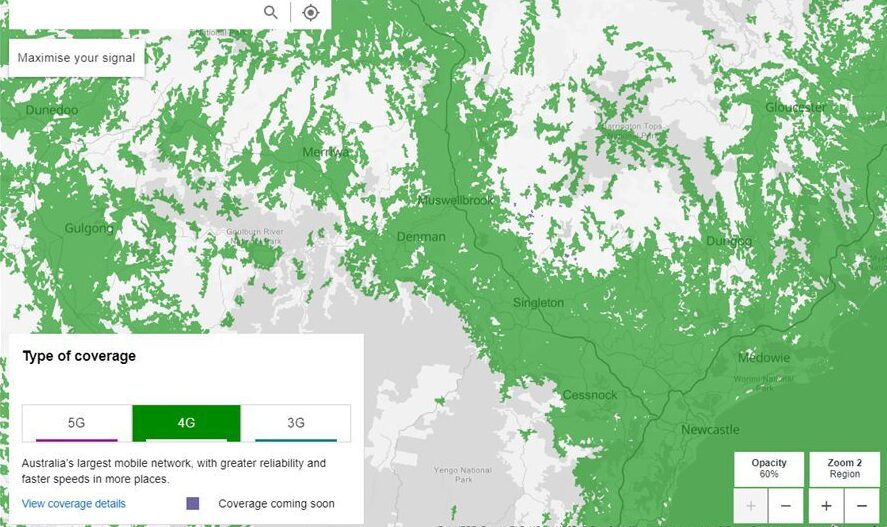
Telstra CAT-M1 / NB-IOT Network Coverage
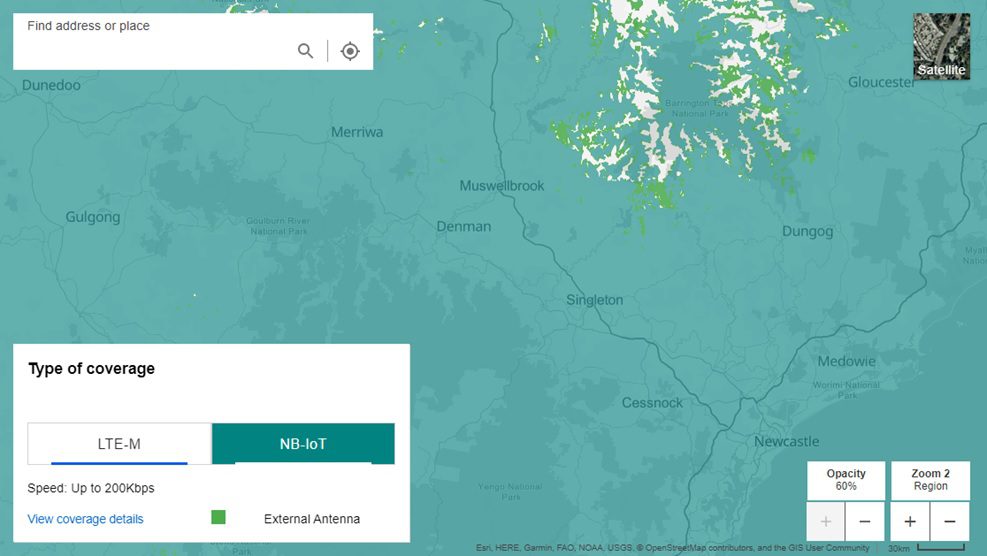
Where Does The Data Go?
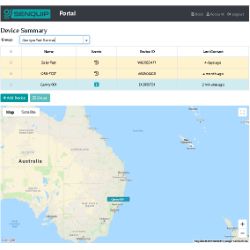

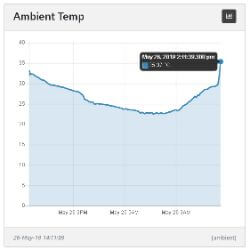
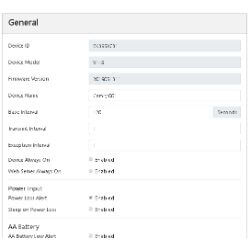

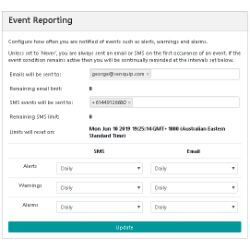
AVE Technologies are your local Hunter Valley and Newcastle Senquip experts who can help design, build, and deploy Senquip ORB solutions.
First, who is Cisco, and what do they do?
Cisco Systems, Inc., commonly known as Cisco, is an American-based multinational digital communications technology corporation headquartered in San Jose, California. Cisco develops, manufactures, and sells networking hardware, software, telecommunications equipment and other high-technology services and products. Cisco specialises in specific tech markets, such as the Internet of Things (IoT), domain security, videoconferencing, and energy management, with leading products including Webex, OpenDNS, Jabber, Duo Security, and Jasper. Cisco is one of the world’s largest technology companies, ranking 74 on the Fortune 100 with over $51 billion in revenue and nearly 80,000 employees.
Cisco Systems was founded in December 1984 by Leonard Bosack and Sandy Lerner, two Stanford University computer scientists who had been instrumental in connecting computers at Stanford. They pioneered a local area network (LAN) to connect distant computers over a multiprotocol router system.
These days Cisco has a host of products and services. Ranging from; Networking, Software, Internet of Things (IoT), Mobility and Wireless, Security, Data Centres, Cloud and Computing and Services (CX). And the beauty of Cisco products and services is that they cover many technologies. For example, Analytics and Automation, Artificial Intelligence, Cloud, Collaboration, Critical Network Infrastructure, Hybrid Cloud, Internet-Based Networking, Smart Building and Software-Defined Networking.
An integral part of Cisco’s DNA is creating long-lasting customer partnerships, working together to identify customers’ needs and provide solutions that fuel their success.
As Newcastle’s Cisco expert, we build Cisco solutions (from the products and technologies listed above) that solve our customer’s business problems based on our unique local knowledge and expertise. Due to our successful implementation of Cisco solutions, we are now official Cisco Partners in Newcastle (Select Integrator).

Being a Select Integrator partner means we have the expertise to implement solutions that help drive your digital transformation.
We’ve implemented Cisco products and solutions across many sectors, such as;
- Education
- Healthcare
- Government
- Transportation
- Utilities
- Smart Buildings
- Manufacturing
- Oil & Gas
- Mining
- Financial Services
- Retail
- Sports, Media, and Entertainment
AVE Technologies are your local Hunter Valley and Newcastle Cisco partners and experts who can help design, build, and deploy solutions using Cisco technology.
Get in touch to learn more about how a Cisco solution can help your business!
Sources:
Cisco. (2022, November 14). In Wikipedia. https://en.wikipedia.org/wiki/Cisco